Playing Windows 98 error sounds when a build fails
Open Windows’s Sound configuration, scroll to Microsoft Visual Studio and select your favourite audio files.
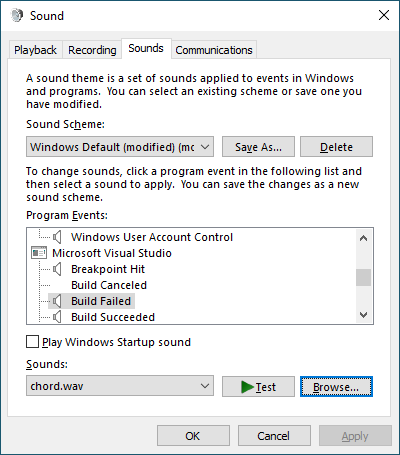
Now back to Visual Studio and (re)build a project or a solution. You might need to reopen Visual Studio?
Here’s how it looks in practice, with Windows 10’s default chord.wav and tada.wav.
I chose Windows 98’s error chord.wav to get the sweet memories of applications crashing with General Protection Fault. You can find old Windows sounds all over the Internet. I chose tada.wav for build success, as I love the happy fanfare sounds.
Visual Studio has had this functionality for a long time (maybe VS 2019? 2017?), and I love their push for accessibility. It doesn’t just include keyboard shortcuts, but audio cues for lines with errors, breakpoints, as well as higher-contrast themes. Maybe other IDEs have similar functionality?
I find the build sounds useful for long compilations, where I can get side-tracked with something else and forget a compile is even happening.
After some quick Google searching, adding your own application events to the Sound panel happens by adding them in the registry and calling PlaySound. Check out this MSDN article from 2006, or this Code Project article.
Now back to some good old swordfighting.
Subscribe to stannedelchev.net
Get the latest posts delivered right to your inbox
